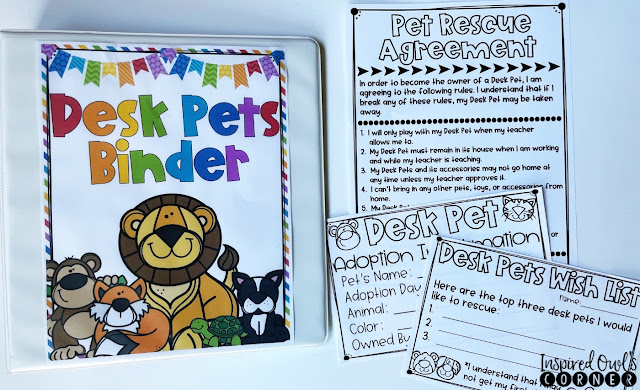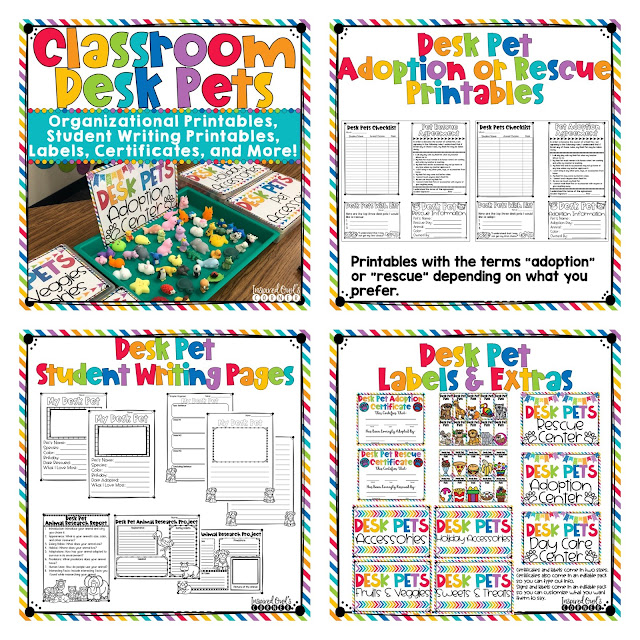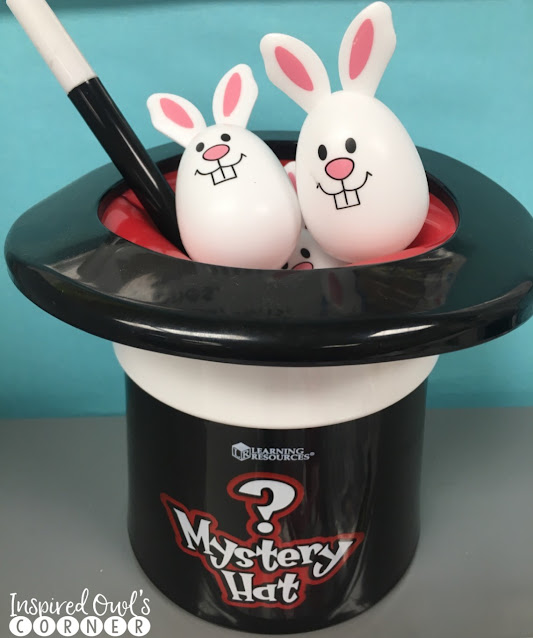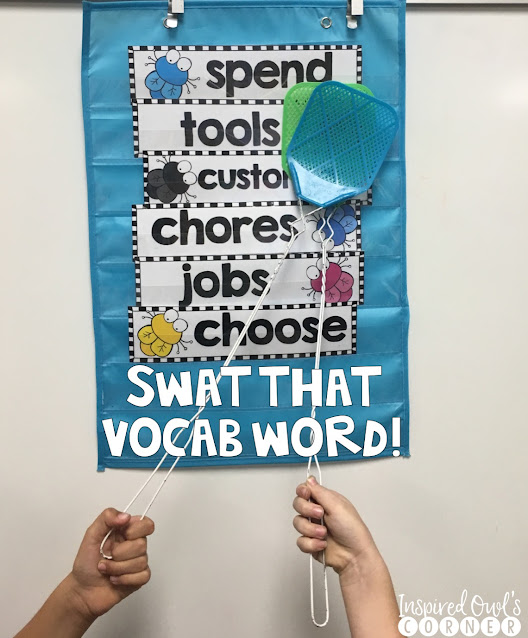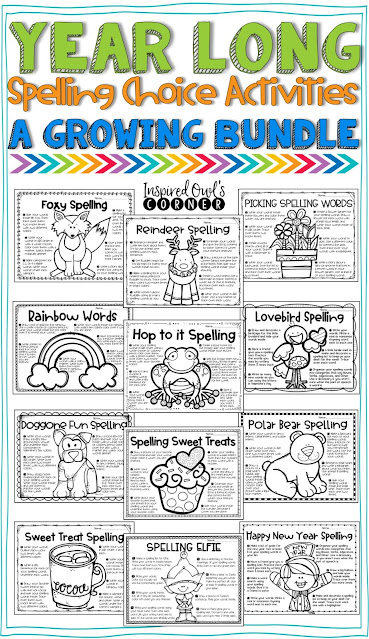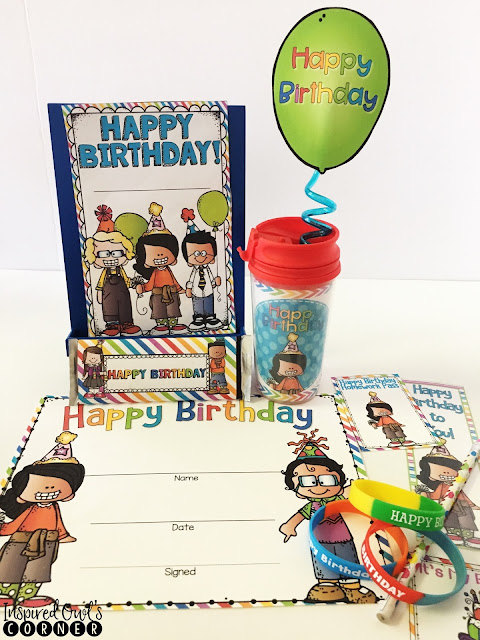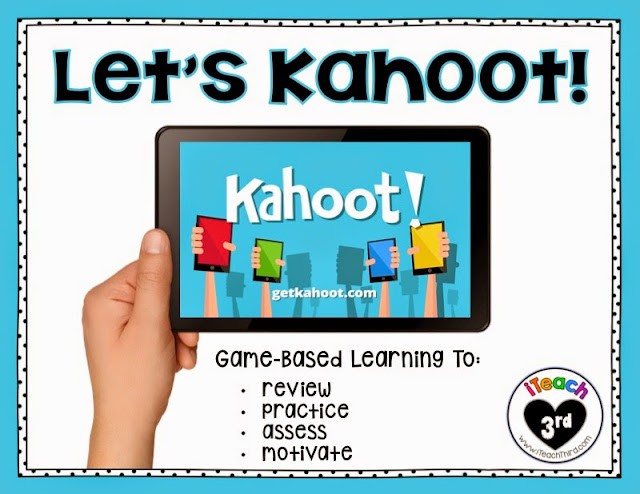I've gotten so many questions on Instagram and emails regarding Desk Pets, so I decided to put all of the info I have spread across my Instagram feed and other things I've wanted to explain right here in one organized place! This past spring I introduced Desk Pets to my students after learning about them on Instagram and TikTok. Desk Pets are erasers or squishie toys that students can earn. Teachers were using them as an incentive for student behavior, classwork, and homework completion. There are many different ways to use Desk Pets, but I'm going to explain how I used them in my classroom. Disclaimer: there is no "right way" to implement Desk Pets in the classroom. I have a feeling this will be forever evolving as time goes on!
I introduced Desk Pets at the beginning of March. I had the Desk Pets arranged on the green tray shown above. I was using these squishies and these from Amazon. (Later I added these take apart erasers, but my students didn't seem to love them as much as the squishies). (Something we noticed about the Squishies is they would get dirty after they had been handled for awhile. Students just rinsed them off in the sink, and this quickly and easily took care of that problem). I told them that when we had Fun Friday at the end of the week, they would get to choose a Desk Pet to keep at school. They had to show they were responsible to own a Desk Pet by having good behavior and following our Classroom Agreements, completing all of their classwork and homework, turning it in on time, and keeping their desks and areas clean. My students flipped! They were so excited! All week I had the students keep a list of their three top choices of desk pets. On Friday, I had students who previously weren't completing homework earn a Desk Pet! Obviously my students really bought into this incentive. Before I gave them their pets, we went over the ground rules: Desk Pets could sit on top of their desks in their homes, as long as they weren't played with, no trading Desk Pets, no letting others play with your Desk Pet, and no taking them home unless instructed to. Their Desk Pets could watch them work and they could read to their Desk Pets. We went over appropriate times Desk Pets could be played with, mostly before school or during Fun Friday, (that's when we do choice time and students can buy Class Passes at our Class Store), during free time, or at other appropriate times that I would let them know. If students didn't follow those agreements or broke our other Classroom Agreements, their Desk Pet would have to sit in the Day Care Center for a day.
Before I passed out the Desk Pets to the new owners, those students who earned one had to fill out an application. We went over all of the expectations on the Agreements sheet (this is found in the Desk Pets Pack, as well as an editable version that you can customize) and students signed the Agreements sheet. When it was time for students to receive their Desk Pets, I passed them out inside of their homes, (see below) which are small plastic containers that I bought on Amazon here. I was surprised that everyone who earned a Desk Pet got their first choice! (I had about five students who didn't earn one this time around.) The students filled out Information Sheets about their animals, (also in the pack), and I collected those and the Agreements. Before class, I traced and cut out different colors of felt squares for students to choose that would go on the bottom of the houses. My students were so creative- some asked if they could use the felt as grass, water, or land habitat for their animal! I also had squares of white construction paper available because one student asked if she could make a personalized sign to decorate the top of her pet's home. They were decorating and customizing their pets' homes!
The first week with Desk Pets was smooth sailing. I had a few students who didn't earn one the first week work really hard to earn one at the end of the second week. At the end of the second week, during our Fun Friday, those who earned a Desk Pet filled out a Top Three Wish List, and I passed them out along with their homes. Students could choose a felt and paper square if they wanted them. Those who already earned a Desk Pet the previous week and completed all of the weekly requirements could choose three "accessories" to keep inside of their pets' homes. Students who just earned a Desk Pet had to wait until the next Friday to earn the accessories for their Desk Pet. The accessories (see picture below) were small erasers that I had organized into four categories- Fruits and Veggies, Sweets and Treats, Holiday Accessories, and Pet Accessories. If you have been teaching for awhile, you probably have piles of these types of erasers from Target Dollar Spot or other stores that you picked up for your prize box or just to hoard like me! Luckily I had been hoarding the erasers, and the ribbon containers I kept them in were from my old scrapbooking days. I originally bought them at Joann years ago, but I'm sure you could find them there or at another craft store. I found them online for you at Michaels here- much cheaper than the ones I shared with some of you from Amazon, and you could use a coupon and teacher discount! I had erasers from Target Dollar Spot and Oriental Trading, and I found others on Amazon and Five Below (in store, Five Below had limited big packs of erasers for $5.00!). Target Dollar Spot has some foods and treats right now in packs of six for $1.00, if you can find them at your local Target. (The Target link above shows other erasers that are fun, but a little too big to use with Desk Pets, but the picture shows the foods and treats if you want to see what they look like.) My daughter helped me organize the erasers into categories that made sense to me. I created the labels for each container are also in the Desk Pets Pack. There are also customizable labels in a PowerPoint file if you wanted to name them something different than what I labeled them. We continued each Fun Friday by passing out new Desk Pets to those who earned one for the first time and letting the others who already owned a Desk Pet choose three new accessories.
Since we only had a few months of school left, and I wanted to keep the Desk Pets excitement going, I decided to let them earn a new Desk Pet for April. I let them take their Desk Pets and accessories home on the first Friday of April, but I had them keep the homes at school. Those who earned a new Desk Pet the first week of April followed the same procedures they did in March- they listed their three top Wish List choices and turned that in to me the day before. Some students asked for new felt and paper squares for their new pets' homes, so I let them choose what they wanted. I continued the same procedures for every Fun Friday in April, letting those who earned a Desk Pet for the first time in that month fill out the Wish List and the Desk Pets Information Sheet. We skipped the Agreements page if they previously completed one. Those who already had a Desk Pet for April and completed their requirements for the week could choose three accessories. At the end of April everyone took their pets and accessories home, and we started fresh in May and repeated the process.
As far as Desk Pets being a distraction, only two Desk Pets had to stay in the Day Care Center since their owners were playing with them during class time after a reminder to not play with them during classtime. That's the only time that happened for the entire three months. For this next year, I plan to use the small house shown below that I found at Dollar Tree in the toy section for my Day Care Center. I've seen some teachers on Instagram use these houses for students to keep their Desk Pets in. The tiny house came with four plastic animals behind each door. I think I'll put those in my prize box.
The students were so motivated and excited to earn one, and they were so proud of themselves when they reached their goal! Students would send me messages about how much they wanted a certain Desk Pet, and I knew they were working hard to earn the one they wanted. Some who were completing minimal or no classwork and asynchronous work were getting Xtra Math and other assignments completed each day.
My students gave me ideas for writing assignments that they could do with their Desk Pets. When we started our animal reports, I let them choose which animal they wanted to research. Several chose their Desk Pet species! Students asked if they could write narrative stories about their Desk Pets, and of course I said yes! You can see research and writing pages if you click on the preview here. I have some ideas for more writing activities to add to this pack, based on student feedback. The Desk Pets became an inspiration for writing time! If this gets kids excited about writing, I'm all for it!
Next year I'm thinking of having the students keep their Desk Pets for a trimester, then at the end of the trimester, having them take them home and earn a new one. I think I'll follow the same procedures with students earning accessories each week, but maybe just one or two instead of three.
Other accessories I've heard teachers use are these glass stones from Dollar Tree in clear or blue. I had a donation of a few of these Mini Brands and they even have Toy Mini Brands, but those can get expensive, even though they come with six in each package. Some of my students really got excited over those though! :)
The containers I linked above for the houses worked fine last year, but I picked up some of these at Target awhile back to try out next year. My local Target has been out of them, so I don't know if they are being discontinued, but they are a little cheaper on Amazon and larger than the square ones I used last year. If my students are going to keep their Desk Pets and accessories for the whole trimester, they might need a larger "house". You can also look at Dollar Tree for Desk Pet homes. Some teachers have storage containers in the kitchen section and plastic soap travel containers in the health/toiletries section.
Since I already had tons of small erasers and all of the containers I used to organize Desk Pets, it wasn't too expensive for me to implement. The squishies and erasers aren't as expensive as some of the items I used to buy in my class store. I will also welcome donations from families if they offer to donate to the class.
As far as organization for all of the Desk Pets information, I'm planning to use the binder shown below to organize everything. I have the Desk Pets binder cover in the pack I linked above, and I'll keep the Desk Pets Checklist, the Desk Pets Information pages and the Agreement pages in the binder. I bought these numbered binder organizer tabs (see second picture below) to keep each students' printables organized. Last year I had all of the printables paper clipped together and it was a bit of a mess! The Checklist will be in the front. I thought this could also be used as my classroom management/parent communication binder.
It was brought to my attention that calling it a "Desk Pet Adoption Center" and referring to adoption on the Desk Pets sheets might be hurtful to students who have been adopted, making them feel like their experience is being equated to finding a home for an animal. I have friends who are adopted, and it never occurred to me that this might be hurtful. I don't want to possibly hurt anyone's feelings, so I changed the sign on my Desk Pets tray to "Desk Pets Rescue Center, and instead of students "adopting" a pet, they can "rescue" them. (All of the labels and pages in the Desk Pets Pack I made come in "adoption" and "rescue" versions depending on which is appropriate).
Desk Pets brought my class so much excitement and joy during what was the worst year we've ever had. If you are thinking about doing Desk Pets next year, I think you should jump right in and give it a try! There really isn't a right or wrong way to use them, and like everything else with teaching and life, you live and learn, tweak things, and make it work better for you. I hope this very long post has been helpful to you as you get started on your Desk Pets journey. Let me know if you have any questions or ideas about how you will use them. And let me know how it goes next year if you do use them! I know using Desk Pets in my classroom will be ever-evolving based on the ideas and needs of my students.
PIN FOR LATER